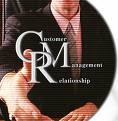With this blog I would like to make you familiar with the new IT service desk solution we offer with the latest SAP CRM release, SAP CRM 7.0.
Service Desk Types
Generally speaking, a service desk is an organizational unit made up of employees responsible for providing services. Requests towards the service desk are usually made via telephone calls, e-mails, or self-service. Typically the service desk is the first and main entry point for all service requests of a specific type. This is true for IT service desks as well as for any other service desks, for example service desks which take care of employee-related requests ("Employee Interaction Center"), accounting-related requests ("Accounting Interaction Center"), or any other request types.
With the latest SAP CRM release, SAP delivers three pre-defined processes for the mentioned types of service desks as part of the Shared Service Centers (SSC) scenario, but of course all these processes can also be used outside of a SSC organization:
- Employee Interaction Center
- Accounting Interaction Center
- IT Service Desk

IT Service Desk in SAP CRM 7.0
In this blog I want to focus on the new IT service desk process and the functions it offers.
First of all, a new default business role is available, which is called "IT Service Desk Agent". This business role runs in the interaction center application. As with all interaction center business roles, it provides access to all sorts of channels, like telephony, e-mail, fax, chat, etc. And also like in other interaction center business roles, you can make use of further interaction center related features like account identification, interaction history, alerts, scripting, etc.
The IT service desk process is of course not restricted to Shared Service Centers, but it can be used for all sorts of IT service desk scenarios, for example in
- Internal scenarios, where the IT department is delivering IT support to other departments
- External scenarios, where IT service providers offer services to their ('external') customers
- And of course in Shared Service Center (SSC) scenarios, where the SSC offers IT-, HR-, and accounting-related services globally for one corporate group
With SAP's IT service desk, you have access to all new features of
SAP IT Service Management which are relevant for an IT service desk agent, for example:
- pre-defined process types for incident, problem, and request for change management, which are defined along the IT Infrastructure Library ® (ITIL) best practices
- integrated knowledge article search and provisioning
- a pre-defined interface to SAP Solution Manager for exchange of incidents
Let me point out some of the highlights in the following paragraphs.
Incident Management
An incident is an exception to standard IT operations that interrupts or reduces the quality of a service, whereas a service request is a customer inquiry for provisioning of a pre-defined service.

With the IT service desk solution, the first level employees (= IT service desk agents) can easily identify the customer or employee who is reporting the incident, as well as any affected configuration item, which is mapped in the CRM application as an object or installed base. When creating an incident (or service request), the first level can categorize the incident document with five different categorization trees as well as according to impact, urgency, and priority information. Based on service level information, the system automatically determines requested start and end as well as further dates. It calculates the work and total duration of the incident automatically, and it offers access to a lot of further functions, such as rule-based dispatching, solution search and e-mailing, search for related problems, access to incident templates, and so on.
A pre-defined interface to the SAP Solution Manager Service Desk allows you to transfer incidents from SAP CRM IT service desk to SAP Solution Manager service desk. With this integration you can make sure that those incidents related to a SAP application issue are processed and solved in SAP's application management platform, the SAP Solution Manager.
Problem Management
A problem (document) is usually created if an issue in the IT environment needs to be investigated, and it can refer to multiple incidents related to the same cause.
The problem is a type of "master service request", which offers very similar functions as the incident, and in addition can be used to bundle incidents and close the linked incidents automatically once the problem is closed. In addition, if a solution or workaround has been found for the problem, the engineers usually want to publish the investigation's result to other colleagues. In those cases they can easily create a knowledge article as a follow-up of the problem, which can then be used by other IT service desk employees to resolve similar issues more easily.
Request for Change Management
As ITIL requires that each change in the IT infrastructure is documented and – if it is not a standard change – approved, IT service desk agents also have access to the new request for change functionality.
The request for change is based on the SAP CRM service process, so that the IT engineers can make use of all the in-detail planning features available for this process type. In addition it offers ITIL compliant categorization options as well as a pre-defined, multi-step approval function to make sure that only approved requests for change are implemented. During the request for change's life cycle, status updates are reflected automatically in any assigned reference IT object.
Recommended Links
For more information around this topic, please also have a look here:
SAP Service Marketplace: http://service.sap.com/crm > SAP CRM 7.0 > SAP IT Service Management
SAP IT Service Management Overview blog: https://www.sdn.sap.com/irj/scn/weblogs?blog=/pub/wlg/12086
Knowledge Article blog: https://www.sdn.sap.com/irj/scn/weblogs?blog=/pub/wlg/11999
ITIL Overview blog: https://www.sdn.sap.com/irj/scn/weblogs?blog=/pub/wlg/12368
Accounting Interaction Center blog: https://www.sdn.sap.com/irj/scn/weblogs?blog=/pub/wlg/12079