A seldom used feature of the SAP CRM Mobile Applications is the customization of the standard look of the application. Skinning the application is easier than most people think - SAP infact ships a standard tool to do this.
The tool is available via a commandline parameter /styleeditor. So, if the CRM Mobile Laptop application is installed in the usual path of C:\Program Files\SAP\Mobile\Bin.Net, the commandline would be
C:\Program Files\SAP\Mobile\Bin.Net\MobileClient.exe /styleeditor.
This would launch the SAP UI Style Editor, using which you can customize the look of the application.
The Style Editor lets you easily change the fonts, color schemes and other miscellaneous aspects of the UI. As an exercise, I chose to try and mimic the Signature skin present in the new CRM Web UI.

You can try playing around with the Style Editor, changing most of the visual elements and save and load the application to see your changes immediately. The editor also provides a Load SAP Default function, which loads the default Mobile Client style back - incase you want to get back the default look.
The skin is stored as a file called StylesRepository.dat in the
%userprofile%\Local Settings\Application Data\SAP AG\CRM Mobile Sales Application\5.0.0.0 directory on Windows XP clients and in
%userprofile%\AppData\Local\SAP AG\CRM Mobile Sales Application\5.0.0.0 directory on Windows Vista clients. Deploying the new look is easy - just copying the files onto other clients is sufficient to put the UI changes onto other clients.
Here are a couple of screenshots for comparision from before and after using the SAP UI Style Editor to get the Signature skin look.
Before:
After:
Before:
After:
The tool can be used to skin the application to match the look and feel your end users want, and to match your corporate branding as well. Further changes to the splash screen, images and resources used within the application is also just as easy - changing the respective image files in a specific directory is sufficient, but this would be the topic of another post.
If you are interested in getting the skin file with the look above, feel free to mention it in the comments.
Ankan Banerjee is a Product Manager with SAP.

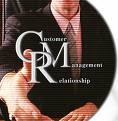
ITC Infotech leverages its vast experience managing large enterprise implementation projects along with SAP - Accelerated SAP (ASAP) methodology.
ReplyDelete