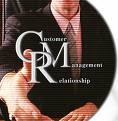SAP Business One has about 4 years of implementation history and very robust presence in the USA, Europe, Australia, New Zealand, plus it has strong positions internationally. Considering the fact of relatively young age – the design of the system, including object model enable advanced customization, integration with both legacy and new technologies. We see certain stake on Microsoft technologies, such as MS SQL Server and COM object model. Integrated CRM module allows you to deploy Microsoft Outlook client for messaging, just to name a few. In addition to the customizability – SAP Business One has transaction integration to high end SAP, which allows this product to consolidate mid-size and small subsidiaries across the USA or internationally to your SAP corporate ERP system – franchisees network, dealerships, manufacturing facilities, etc. In this small article we will give customization scenarios to IT managers, who are planning to deploy SAP Business One integration, customization, reporting, etc.
• SAP Business One SDK. SAP Business One Software Development Kit has User Interface API, Data Interface API, Java Connector. The recommended way of customization design is XML web services, which allows you integrate custom web portals with SAP Business One objects: Sales Orders, Inventory Items, Customers. Ecommerce or Web-based Extranet (collaboration with your permanent vendors and customers) would be a good example.
• Implementation Partners. SAP Business One has several licensing & certifications criteria. One path allows the SAP partner to provide installations and so-called functional consulting. This means that these companies are experts of tying your business processes to SAP Business One standard set of modules and standard features/functionality. In our opinion – SAP BO is not only for relatively small to midsize businesses, but also for mid-size to large and even corporate business (subsidiaries and branches). Large companies have combination of multiple systems, including legacy – often they combine several platforms: Windows, Unix/Linux, Lotus Notes Domino, Siebel CRM, Salelogix, IBM DB2 to name a few. In this situation you need partnership with technically-savvy and experienced partner
• Customization Partners. SAP Business One SDK is not an open technology and in order to get access to it SAP Partner should get SDK development training and pass certification exam. At the same time, SAP SDK uses open tools, such as Microsoft Visual Studio, for example for coding itself. This leads to the common practice when Customization partners do not provide implementation and functional consulting services, but rather concentrate on development – offshore business location is also common. Some risk, however might be attributed to the fact that one organization does business processes specification and another one realizes them in custom coding.
• Technology Partners. The best result in the custom solution in our opinion could be achieved with SAP Business One Partner, who does both sides: Implementation/Functional and Customization/Development. Considering less then 10,000 SAP Business One implementations worldwide – it might be difficult to find local technology partner in your area, in this case – the compromise is to use remote partner with the network of local independent contractors.
Happy implementing, customizing and modifying! If you want us to do the job - give us a call 1-866-528-0577! help@albaspectrum.com
Andrew Karasev is Chief Technology Officer at Alba Spectrum Technologies ( http://www.albaspectrum.com ) – SAP Business One, Microsoft Business Solutions Great Plains, Navision, Axapta MS CRM, Oracle Financials and IBM Lotus Domino Partner, serving corporate customers in the following industries: Aerospace & Defense, Medical & Healthcare, Distribution & Logistics, Hospitality, Banking & Finance, Wholesale & Retail, Chemicals, Oil & Gas, Placement & Recruiting, Advertising & Publishing, Textile, Pharmaceutical, Non-Profit, Beverages, Conglomerates, Apparels, Durables, Manufacturing and having locations in multiple states and internationally. We are serving USA Nationwide: CA, IL, NY, FL, AZ, CO, TX, WI, WA, MI, MA, MO, LA, NM, MN, Europe: Germany, France, Belgium, Poland, Russia, Middle East (Egypt, Saudi Arabia, OAE, Bahrain), Asia: China, Australia, New Zealand, Oceania, South & Central America: Mexico, Peru, Brazil, Venezuela, Columbia, Ecuador, Chili, Paraguay, Uruguay, Argentina, Dominican Republic, Puerto Ricor