Microsoft Dynamics CRM for Microsoft Office Outlook is an add-in that is installed on a desktop or laptop computer. CRM for Outlook brings Dynamics CRM into the every-day Outlook experience by displaying the CRM areas as sub-folders in the Outlook mail folders. With a few exceptions, all of the same functionality is available, including set-up and configuration features.
One of the biggest advantages is that, after the add-in is installed, Microsoft Dynamics CRM for Outlook can send and receive CRM e-mail from Outlook, which simplifies your organization's e-mail setup for CRM. With one click, Outlook e-mail messages can be tracked in Microsoft Dynamics CRM and linked to customer records.
To get your personnel started you'll need to do the following task:
1. Set up user records to manage e-mail with Outlook.
Your personnel then have two tasks to complete:
1. Install Dynamics CRM for Outlook on their computers.
2. Set up their personal options to allow Outlook to send e-mail on their behalf.
• In the Navigation Pane, click Settings, click Administration, and then click Users.
• Double-click a user record. The User form appears.
• Under E-mail Access Configuration, select MCRM for Outlook. E-mail is sent and received with Microsoft Dynamics CRM.
• Click Save and Close.
After you set up your personnel to use Microsoft Dynamics CRM for Outlook, you need to inform them that they need to install Dynamics CRM for Outlook. If your organization uses workflow or mail merge, to send mail automatically on behalf of users, each person needs to set the personal option to allow Outlook to send e-mail with the personnel's name as the sender.
As a suggestion, create an e-mail template with the boilerplate. You can send direct e-mail to new users, which they will receive in Outlook. Step-by-step procedures on how to create e-mail templates and send direct e-mail are in the Help. You will need to provide your company URL [yourcompanyURL] for CRM in the e-mail message.
GT Kimberly is an ardent follower of IT Software News. He is a regular reader of news happenings of Big Companies like Microsoft, Google etc..
Article Source: http://EzineArticles.com/?expert=Glenn_Tim_Kimberly

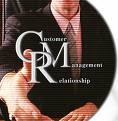
No comments:
Post a Comment